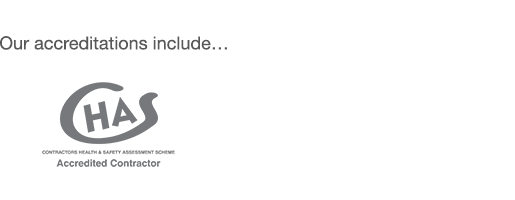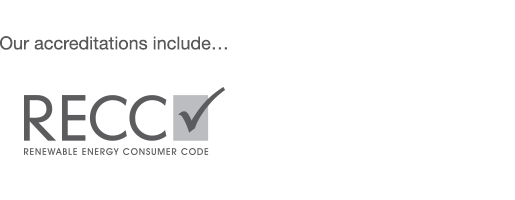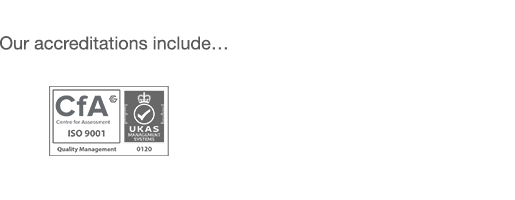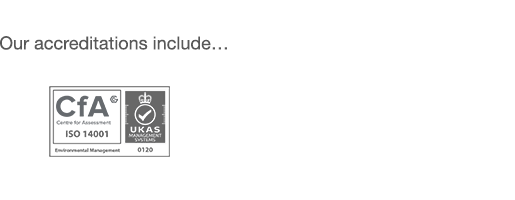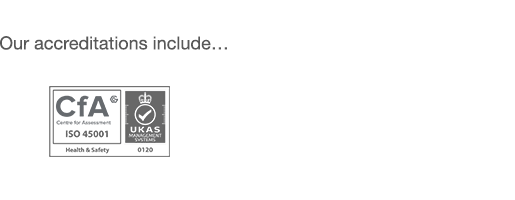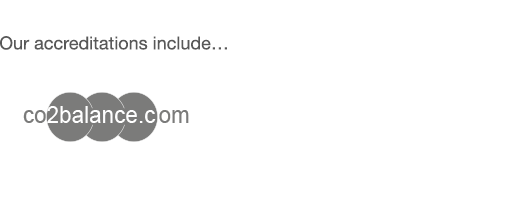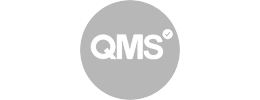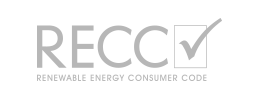Cookies, IP addresses, Web beacon and Browsers
Cookies
A HTTP cookie (also called web cookie, Internet cookie, browser cookie, or simply cookie) is a small piece of data sent from a website and stored on the user's computer by the user's web browser while the user is browsing. Cookies were designed to be a reliable mechanism for websites to remember stateful information (such as items added in the shopping basket in an online store) or to record the user's browsing activity (including clicking particular buttons, logging in, or recording which pages were visited in the past). They can also be used to remember arbitrary pieces of information that the user previously entered into form fields such as names, addresses, passwords, and credit-card numbers.
IP addresses
An Internet Protocol address (IP address) is a numerical label assigned to each device connected to a computer network that uses the Internet Protocol for communication. An IP address serves two main functions: host or network interface identification and location addressing.
Web beacon
A web beacon (also called web bug, tracking bug, tag, web tag, page tag, tracking pixel, pixel tag, 1×1 GIF, or clear GIF) is one of various techniques used on web pages and email, to unobtrusively (usually invisibly) allow checking that a user has accessed some content. Web beacons are typically used by third parties to monitor the activity of users at a website for the purpose of web analytics or page tagging. They can also be used for email tracking. When implemented using JavaScript, they may be called JavaScript tags.
Browsers
A web browser (commonly referred to as a browser) is a software application for accessing information on the World Wide Web. When a user requests a particular website, the web browser retrieves the necessary content from a web server and then displays the resulting web page on the user's device.
A web browser is not the same thing as a search engine, though the two are often confused. For a user, a search engine is just a website, such as Google Search, Bing, or DuckDuckGo, that stores searchable data about other websites. However, to connect to a website's server and display its web pages, a user must have a web browser installed.
As of March 2019, more than 4.3 billion people use a browser, which is about 55% of the world's population. The three most popular browsers are Chrome, Firefox, and Safari.